How to use ClimateHub
ClimateHub, a key feature of the CarbonCloud platform, offers a rich database of over 50,000 food product and ingredient carbon footprints. Included are more than 20,000 crop and animal ingredients from around the globe. All data points are scientifically calculated in line with the GHG Protocol and IPCC guidelines and are backed by a comprehensive technical report, ensuring comparability. CarbonCloud is a valuable platform that makes it easy for food companies to calculate, report, and lower their carbon footprint.
After you registered for a free trial of ClimateHub, this article is designed to help you navigate the database effectively. We’ll walk you through the diverse features and provide an overview to ensure you’re well-equipped to make climate-conscious choices with ease.
First Login: Exploring the Homepage
Once logged in, you’ll land on the ClimateHub homepage. At your fingertips is a search field ready for your queries – be it a product, an ingredient, or any specific data you need. Your search will be tailored to your use-case, field of operation, and data requirements. Welcome to efficient and effective exploration at ClimateHub.

Let’s say you’re searching for ‘Wheat’. Just type it into the search bar and confirm your entry. The power of ClimateHub is now at your fingertips.

Filter Options and Results
After confirming your search, a variety of filter options become available. You can refine your ‘Wheat’ carbon footprint results by:
- Markets
- Organization
- Stages
You can also sort the results in the list by:
- Relevance
- Footprint (low to high)
- Footprint (high to low)
- Market (A-Z)
- Market (Z-A)
In the results list, you’ll find the:
- searched product or ingredient
- its associated organization (shows the stakeholder, secondary/generic data, and approximations how the data is calculated)
- Category
- Market (the region where the product comes from in its associated phase)
- Stage (“Stages” refer to the different phases in the life-cycle assessment (LCA) )
- live footprint (total amount of greenhouse gases that are generated by that product)

Now that you’re familiar with the filtering options, let’s walk through two examples.
Example 1
Suppose you want to know the live footprint of ‘Wheat’ from Spain at the ‘At farm’ stage. Simply enter and select ‘Spain’ in the ‘Markets’ filter option. In this example, you’ll get only three results, making your search easier. If the results list is longer, you can of course use and select the other filter criteria to refine the results.

Since you’re interested in the live footprint and information of ‘Wheat’ at the ‘at farm’-stage in this case, you simply click on the result to be directed to the ‘agricultural report of wheat from spain‘.
So following, we explore the product page on ClimateHub. Adhering to the GHG Protocol’s requirements and the FLAG emissions inventory by SBTi, these calculations ensure accurate and standardized measurements. However, we only accept carbon footprints calculated on our platform to maintain consistency and avoid potential errors. The standards used can be interpreted differently, leading to discrepancies between footprints from different sources. Our ClimateHub’s strength lies in its ability to compare products based on the same calculation methodology. This detailed and consistent approach provides users with reliable and comparable data, making our product page a valuable resource for those interested in understanding and reducing their environmental impact.
On this page, in addition to the live footprint of the searched product, you can explore the following information and features:
1) A summary that includes:
– Product updates (shows the change in the footprint over time with the acquisition of even more accurate and better data and information)
– A breakdown of what’s included in the total footprint, consisting of:
- Fertilizer production
- Field bacteria
- Off-field bacteria
- Farming on drained wetlands
- Deforestation
- Limestone & urea
- Pesticide production
- Farm machinery
- Irrigation
- Drying


2) A technical report
A detailed technical report is available for each product’s carbon footprint. This technical report conforms to the requirements specified in the ISO 14067 and GHG protocol Product Life Cycle Accounting and Reporting Standard). The Report includes:
– Goal of the study
– Climate footprint of food
– Attributional life cycle assessment
– Stakeholders
– Scope of the study
– Unit of analysis
– System boundaries
– Mechanisms included
– Mechanisms excluded
– Time period
– Carbon storage in products and packaging materials
– Climate footprint indicator
– Allocation
– Land use and land use change (LULUC)
– Modeling procedures
– CarbonCloud online software
– Screening
– Initial revision
– Optional: Data collection and data quality improvement
– Optional: revision
– Life cycle inventory
– Ingredients
– Transport
– Processing
– Electricity emission factors
– Fuel emission factors
– Packaging
– Fossil resource
– Results
– References and data sources

Example 2
In our first example, we looked at the agricultural report of a product. Depending on your use-case, you might be interested in a product, ingredient etc. at a different stage (at distribution center, at factory, at store).
Often, the use-case depends on what you want to do and who you are:
Regardless, you can find similar information and features.
Let’s assume you want to find out what is the avocado climate footprint at the ‘at store-stage’. To do this, you enter ‘Avocado’ in the search bar and filter by ‘at store’. If you are not looking for a specific product from a specific organization, we recommend you to select ‘CarbonCloud Benchmark‘ in the organization filter selection to refine your search. Even if the marketplace is the UK, you can consider this product as a reasonable benchmark also for other markets.

After you have selected the desired product, you will get to the product report. Similar to the agricultural report, you will find information and features divided into a Summary and Technical Report. The Technical Report remains the same.
In the Summary, you will find the:
– Live Footprint,
– Product updates,
– The percentage ratio of which stage of the product’s life cycle contributes how much to the total footprint (Agriculture, Transport, Processing, Packaging, Storage), but no detailed breakdown as in the agricultural report.
However, here you will also find information about the “Contents” of the product. If you click on the respective “Contents”, you will get to the respective “Contents” in the previous stage until you land back at the agricultural report.

Now that you’re familiar with the features and how to use ClimateHub, you’ve gained a powerful tool to understand the climate impact of products. You can explore specific product’ footprints, track updates, and analyze the distribution of the total footprint across each stage of a product’s lifecycle. By diving into the ‘contents’ of a product, you can gain detailed insights into preceding stages. ClimateHub empowers retailers, wholesalers, researchers, ingredient producers, and brands to benchmark and reduce their climate footprint effectively.